Ever modified a layout and then wished you hadn’t? This is a common occurance for FileMaker developers, or at least me. If you are like most developers (or me), you long ago turned on the option for Saving Layout changes automatically. Up until FileMaker 12, there was only one Undo move available. With FileMaker 12 there are finally multiple Undos, but many of us are still working with clients using older versions of FileMaker Pro.
FileMaker Pro ships with ‘Save layout changes automatically (do not ask)’ turned off

I find it is a pain in the butt to click the ‘Save’ button in response to the ‘Save changes to this layout’ dialog box everytime I go from Layout to Browse mode. As soon as I have finished installing a new version of FileMaker, I turn this the layout autosave option on. You can turn it off from this dialog box you see when switching from Layout to Browse Mode by clicking the ‘Save layout changes automatically button’ or in FileMaker’s Preferences.
Did you know this was there?
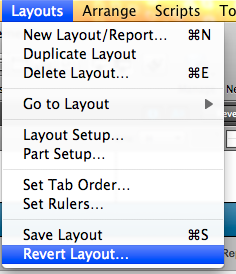
So how do you back out of your layout without saving the changes? Well it turns out, it is right there in the Layouts Menu: Revert Layout…
Revert Layout dialog

The ‘Revert Layout’ menu item under the Layouts menu will restore your Layout to its previously saved state.
Saving Layout Changes Automatically is in FileMaker’s Preferences
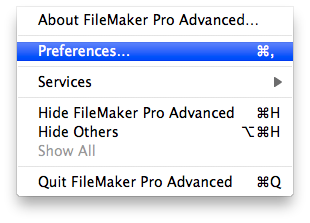
If you decide you want to permenantly turn off Auto Saving of the layouts, ‘Command ,’ will get you to Layout Preferences quickly.
FileMaker Preferences: Layout Tab

Turn this on to avoid always being prompted to save whenever you move from Layout Mode to Browse Mode. Turn if off if you frequently want to back out of layout changes.
Go to Layout Mode

Make some changes

In this case, I am arbitrarily messing things up. Usually it takes me more time to achieve this effect.
You could go back into FileMaker’s Preferences and Turn Off ‘Save layout changes…’

But you don’t need to, instead just use the Revert Layout command under the Layouts menu.
Change to Browse Mode – click ‘Don’t Save’

You should then be prompted to ‘Save changes to this layout?’. Click ‘Don’t Save’.
Your Original Layout is Restored.

The universe is restored to order, for a while at least. Two ways to save your butt, a one-time approach and an always-on approach.


 August 14, 2012
August 14, 2012 

I have been working with FileMaker since Release 3. It is the first time now that I learned that I can revert changes I made in Layout Mode even if I have Save layout changes automatically turned off.
Thanks for posting this hint.