Did FileMaker just open the door for developers to create databases that will run on Macs, Windows, iPhones and iPads, all for free?
Runtime + Go = Free Distribution Platform

The recent launch of FileMaker Pro 12 has been getting rave reviews around the web. A big bonus of the new version is that FileMaker Inc. has chosen to make FileMaker Go 12 absolutely free on the iPhone and iPad. This makes database solutions you create on your Mac or PC very easy to deploy on mobile devices.
For a long time now, the company has offered a method of creating free FileMaker Runtimes for Mac and Windows, using FileMaker Pro Advanced. Runtimes are feature-limited copies of the FileMaker software that don’t require the user to purchase FileMaker 12 to run a specifically created database. Note that you can only create Runtimes using FileMaker Pro Advanced, the developer version that sells for $499 — $200 more than the regular version.
What if there were a way to use the same data file that originates from a Runtime version on the iPhone/iPad? The implications would be big right? Free on the desktop and free on an iPhone or iPad. A developer could create a single file that could be used on Macs, Windows, iPhones and iPads, all without any underlying costs beyond the initial purchase of FileMaker Pro Advanced.
Perhaps an example, where budget is a real constraint, would help illustrate this point. Our local music festival has a dedicated internal staff using FileMaker to organize the planning of the festival and coordinate the activies of a large number of volunteers. During the festival the staff balloons to include volunteer coordinators for whom the small non-profit festival cannot afford to purchase FileMaker licenses. Pre-festival the FileMaker database is used to organize volunteers onto various committees, but during the festival the main organizational challenge is to schedule the volunteers. The goal this year is to gather these schedules back from the coordinators so that master lists of volunteer time slots are available at the main gate, to avoid the inevitable questions about ‘What shift was I supposed to show up for?’ from the volunteers. This is the first year office staffers will attempt to centralize this information, and in all probably it will come in, in Excel format. This could work, but as a FileMaker Developer, I bristle at the mention of using Excel for data collection, because I always believe there is probably a better solution involving FileMaker Pro.
Building a FileMaker database would allow several new things to happen, including more consistent data formatting not to mention better looking reports. The data could be in the hands of the coordinators for changes on the fly at the event, available on iPhones, iPads, or laptops. A very useful feature for coordinators would be the ability to work on the file as a Runtime on their home computer pre-event, then upload the database file to their iPhone/iPad to take with them on site. A summary report could be generated with a looping script and emailed in to a central email address. All this could be done without spending any more money on software, beyond building a standard template, generating the Runtimes and distributing copies of these to the committee coordinators.
For those of you new to the process, here is how you can create a FileMaker Pro 12 Runtime database file that runs freely on Macs, Windows, iPhones and iPads. Once the Runtime is created, two methods of getting your database file onto your iPhone or iPad are illustrated.
TL;DNR Version: Turns out there is a method of achieving this dual Runtime/FileMaker Go use and it is fairly straight-forward. When generating a FileMaker Runtime, simply change the Runtime extension to .fmp12, the same extension that regular FileMaker Pro 12 and FileMaker Go 12 use. This simple step allows users to easily use the Runtime database from a Mac or Windows computer on an iOS device running FileMaker Go 12.
Start by creating a Database with layouts for iPhone or iPad

You need to create a database that will run nicely on FileMaker Go for iPhone or iPad. Fortunately, FileMaker has provided a nice refresh of their built-in Templates with FileMaker Pro 12 and many of these template include customized iPhone and iPad layouts. In this case I am using one of the pre-baked starter solutions called ‘Event Management’ included with FileMaker. Interestingly not all solutions have iPhone layouts, so make sure the template you have chosen has the type of layout designed for the device you are planing to deploy it on. A quick way to do this is to generate a template and then click on the layouts popup and see what is listed.
Build a FileMaker Runtime

In FileMaker Pro, the Tools menu only shows up if you are working with FileMaker Pro Advanced, the developer version of FileMaker. This will open the Developer Utilities window
1) Select the database from which to build your Runtime

There are three main steps to creating a Runtime.
1) Select a database to generate a Runtime from
2) Select a folder to save the Runtime to
3) Specify the options for the Runtime
Starting with step 1, click the ‘Add’ button and select a FileMaker database.
2) Set a Folder where you want to save your Runtime files

This is the location where the Runtime will be generated to. In this case I am saving my Runtime to the ever popular ‘foo’ folder on my desktop.
3) Specify the Runtime Solution Options

Click on the “Create Runtime” option at the top of the list. In the next step we will change the File Extension field. Note that the standard runtime Extension is .fmpur
Change the Extension name

This is where the magic happens. Instead of using the default Runtime Extension, change your Runtime file extension to the more standard fmp12.
Click OK to get out of Solution Options dialog box.
Create the Runtime

Click the “Create” button at the bottom right of the Developer Utilities window. This will generate the Runtime according to the options you have selected. You will have selected a File, specified where it will land on your hard drive and specified any Solution Options specific to your requirements. Wait while the Runtime is generated. This can take a while.
Review the FileMaker Runtime Folder on your hard drive

Review the files created in the FileMaker Runtime folder.
- The ‘Event Management.app’ is the Runtime Engine. This is the FileMaker engine that will run your database as a standalone.*
- The actual database file is the one with the .fmp12 extension. This is the file you will be copying to your iPhone or iPad.
- The Extensions folder will contain any required extensions or dictionaries.
- The FMP Acknowledgements is a PDF crediting all the software involved in generating the Runtime.
Repeat this procedure on a Windows machine or in Parallels Desktop with FileMaker Pro Advanced for Windows to create a similar Windows Runtime version of the Runtime file. Unlike some other cross platform app generators, FileMaker still requires you to have both a Mac and Windows version of FileMaker Pro Advanced in order to generate Runtimes for the respective platforms.
You now have a Runtime version of your file that can be run on Mac, Windows, iPhone and iPad. It is also possible to open this file with a client copy of FileMaker Pro 12 or FileMaker Advanced. Once you turn on File Sharing, you could even deploy this file on FileMaker Server. It is a very flexible file, it just cannot be networked while running in the Runtime or on the iPhone/iPad.
*Interestingly the FileMaker Runtime file size has decreased a little bit with this version. The file size for the Runtimes I generated were 154.5 MBs in size, down from 166.2 in FileMaker 11.
Getting the database on your iPhone or iPad

That ends our techie portion for FileMaker Developers. From here down, regular users can move their database back and forth from laptop to iOS device. The rest of this tutorial is about moving the Runtime database file from a Mac or Windows computer onto an iPhone or iPod.
Copy the file (just the file with the .fmp12 extension) to your iPhone or iPad through iTunes or DropBox.
Start by launching iTunes on your computer
1) Click on the Device in the sidebar, on the left hand column of the screen.
2) Click on Apps at the top of the screen. Scroll to the bottom of this layout to reveal the Apps list on the left side.
3) Click on FileMaker Go 12 in the Apps list. If you have FileMaker Go 11 as well, FileMaker Go 12 is the one without the green ‘Go’ in the icon.
4) The list of databases on your iPhone or iPad should show up to the right of the Apps list.
5) a) click the Add… button or b) drag and drop a file from your desktop to the list area.
6) click the Apply button which should turn into a Sync button. Then click the Sync button.
a) Click the ‘Add…’ button at the bottom of the FileMaker Go Documents list.

The Add… button will open a window and you should be able to select your file from your desktop or other location on your hard drive.
b) Drag and Drop the FileMaker 12 file from the Finder on to your Device in iTunes

Another method of getting files onto your device is to drag and drop the file to the Documents area. Perform the same steps as in the previous sequence — Select the Device on the left column, Apps tab at the top, then click the icon for FileMaker Go 12 in the Apps list so that the FileMaker Go Documents list is displayed, then drag and drop to the FileMaker Go Documents list from the Desktop or other location on your hard drive.
Retrieving a file from the iPhone to your computer is simply this procedure in reverse. Click the file and then the “Save to…” button, or drag and drop onto a folder on your computer.
Apply the changes

Then click the Apply button at the bottom of the iTunes screen to get it to sync with your iPhone or iPad. This will change to a ‘Sync’ button. Click that to copy the database over to your iPhone or iPad. This assumes you have turned on over the air syncing. If not, plug in your device using a cable and then click the Sync button. This may not always be necessary, with over the air syncing turned on, it appears that as soon as you drag the file into the FileMaker Go Documents area, it seems to be copying directly to the device.
Runtime database file shows up on the iPhone

If all has gone well, over on your device, you should now have a copy of a database file that originated as a FileMaker Runtime, running on your iPhone or iPad. Tap on the database to launch it and start entering or looking up your data. When you want to take it back to your computer, simply reverse the steps above and move the file back into the Runtime folder, replacing the old version.
Opening the Runtime database file in FileMaker Pro 12

Here is the same Runtime file running in a regular copy of FileMaker Pro 12 on a Mac.
If database networking is required, the user will need to reopen the main Runtime database file using a copy of FileMaker Pro 12, FileMaker Pro Advanced 12 or FileMaker Pro Server. Go under the File Menu, choose the Sharing option and turn on FileMaker Sharing.
Big Implications
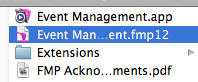
The implications of this are big for organizations and FileMaker Developers. They now have an amazing rapid application development environment, in FileMaker Pro Advanced, with which they can create a database app that can be deployed widely on iPhones, iPads, Macs and Windows, with no underlying cost to the end user. The only development cost being a single FileMaker Pro Advanced license ($499) and a savy developer.
There are some significant limitations to FileMaker Runtimes, this note is from FileMaker’s web site:
FileMaker Pro Advanced features are stripped from runtime applications. None of the commands on the File menu > Manage submenu are available in the runtime application. Runtime applications cannot be shared over a network and do not include the ability to Save/Send Records as Adobe PDF files. ODBC import, the Execute SQL script step, and using ODBC data sources in the relationships graph are not supported in runtime application. For a feature comparison of the runtime application with FileMaker Pro, see the FileMaker Pro Advanced Development Guide. (— A full list of the differences between FileMaker Runtime and FileMaker Pro is in Appendix A.)
A runtime database can, however, be opened in either FileMaker Pro or FileMaker Pro Advanced. The full functionality of these applications will be enabled, except if full access privileges have been removed.
Interestingly, the features are not really stripped out from the actual database file, because as soon as you open the file using regular FileMaker Pro or FileMaker Go, the features are still there, (assuming these features are supported on the platform, FileMaker Go has its own limitations) —the functionality is only ignored when running in Runtime mode. For example, I tested the Export to PDF function. It worked fine in both FileMaker Go and running on regular FileMaker Pro, but in the Runtime, nothing happens. Developers will want to script around these issues. (ex. If(Get ( ApplicationVersion )=”Runtime”) Then do something different.)
I can see this technique being a win-win for FileMaker Inc — more people purchasing FileMaker Pro Advanced to get access to creating freely distributable Runtimes for Mac, Windows and iOS devices, free solutions available in the market, exposing an entirely new set of people to the powers of FileMaker Pro.
There is no question in my mind the FileMaker software is the fastest and easiest way to create an iPhone or iPad app. There is no better platform out there today. And now, you can share your work for free on most of the major platforms (Sorry Android fans, no love—not likely to happen either because Apple Inc., owns FileMaker Inc.)
P.S. I tested this technique using FileMaker Pro Advanced 11 and it seems to work the same way. This feature has been there all along, but what is new is that the FileMaker Go app is free on iOS devices.
Related Articles
Submitting FileMaker Runtimes to the Mac App Store
“FileMaker Go” demonstrates Apple’s double standard on Flash


 April 15, 2012
April 15, 2012 

Thanks for this interesting article ! And yes, we can imagine the big potential of developing efficiently under FileMaker then distribute to the world using free ‘universal thin client’ software. Even if there are some limitations right now and even if FMI will maybe add new limitations in the future…
Personally, I would prefer to have a real “FM Go runtime” where the output would be a real iOS application that the developer can submit, then if approve, distribute directly on the iOS App Store. If the goal is to go widely commercial of course. To be seen by thousands of people and being 1-click away from a trial/purchase thru the App Store would be really BIG.
This is restricted in the User License Agreement under 1. (b) Runtime.
I think this is the relevant section:
(b) Runtime. You may (1) use the Runtime, (2) copy and distribute an unlimited quantity of the Runtime solely in conjunction with the distribution of your own FileMaker Pro solutions (“Runtime Solutions”), and (3) sublicense other parties to use, copy and distribute the Runtime Solutions subject to the terms in Section 7 below. All use of the Runtime and Runtime Solutions must be on a standalone basis only. You are prohibited from using the Runtime with any middleware, application server, CGI, or other software or technology that allows more than a single client to access the Runtime. Furthermore, the Runtime and Runtime Solutions are prohibited from being used as clients of any FileMaker product (e.g. the Software, FileMaker Pro or FileMaker Server). You may not distribute any companion technologies or Plug-ins (e.g., the web publishing components, the FileMaker ODBC/JDBC sharing component that enables FileMaker to be a data source, or FileMaker Mobile) or ODBC import filters with the Runtime or your Runtime Solutions, except for the items covered by Extras in Section 1(c), including External Function Plug-ins examples and files built from templates and sample files.
I wondered about that myself and not being a lawyer, I don’t read this as preventing the suggested use. Define ‘in conjunction with’? It seems Developers have always been able to open Runtimes with FileMaker Pro (even when they are named .USR rather than .fp7) and FileMaker Inc. does not seem to want to limit that, (they could easily block the opening of Runtime files in software) so I wondered how FileMaker Go would be considered different from FileMaker Pro in this instance. Because the proposed use is not allowing more than a single client at a time to access the Runtime file, it seems that this meets their criteria.
Also this technique is not “distributing any companion technologies (…FileMaker Mobile)”. It seems that “FileMaker Mobile” should be updated to read “FileMaker Go”. This technique is not distributing that companion technology, FileMaker Inc. is providing it for free via the App Store.
Anyone from FileMaker’s legal department have an opinion on this? It would be useful to clarify. Perhaps the license needs a re-write if FM Inc. does want to explicitly prevent this type of use.
From Facebook, Sean Replied:
Sean Walsh 12:43pm Apr 18
There are two parts that apply. “All use of the Runtime and Runtime Solutions must be on a standalone basis only.” and “Furthermore, the Runtime and Runtime Solutions are prohibited from being used as clients of any FileMaker product (e.g. the Software, FileMaker Pro or FileMaker Server).”
Their lawyers would argue that you are using the Runtime as a substitute for FileMaker Pro by sharing the data between devices and therefore not a standalone product. Sharing is one of the limitations of a runtime solution and you are attempting to bypass that limitation.
One reading of ‘standalone basis’ is single user mode. The described technique does not violate the intention of standalone in that sense. The database is still going to be limited to a single user. The only way to get a networked database is to buy FileMaker Pro.
The definition of the ‘Runtime’ from the license is not clear to me. Is the ‘Runtime’ the Runtime Engine (the part that replaces FileMaker Pro app), or is the ‘Runtime’ the actual database file or a combination of both (the Runtime Solution?)? If it is the Runtime app that gets generated, then again it is not being used. If it is the Runtime Solution, then we are not using the entire Runtime Solution, only the database portion.
Again the language of the license is confusing. It states that ‘the Runtime..are prohibited from being used as clients of any FileMaker product (e.g. the Software…). Is it saying that you can’t even use the Runtime database with itself?
I argue that if FileMaker really wanted to stop the use of the database created in the process of generating the Runtime Solution (both the Runtime app and the database), they could easily modify a database generated in the Runtime creation process would only work with the Runtime Solution. Developers have always been able to go back and forth. I know I have used this capability with a client who was using a Runtime. I needed to view what was happening with their data, so they sent me the Runtime file and I opened it in FileMaker Pro Advanced to see what was going on. FM Inc. have never removed this capability and I don’t think they should. I think there are plenty of reasons that they left the Runtime database file open to be movable back to a regular copy of FileMaker client.
And if I am wrong on that point and I hope I am not, then I still see a loophole because the license does not specifically list FileMaker Go as one of the items in that list. “(e.g. the Software, FileMaker Pro or FileMaker Server)”
So again, we are back with the need for more clarity in the license agreement and possibly a change in the way the Runtime gets generated, if in fact locking down FileMaker Runtime options is really what FM Inc. wants to achieve.
As I mention in my article, I believe this flexibility to run Runtime databases on FileMaker Go is a benefit to FileMaker Inc. and will in fact get them more sales, rather than less, so I hope they clarify the license AND leave it open to do this.
You don’t need Fm Advanced for using a .fmp12 file with FmGo. Also you don’t need to buio a runtime for that. You need only a normal .fmp12 file create with FileMaker pro client…
Giovanni Franchi
@Giovianni Franchi:
This is so true. There is no believable issue with licensing in that case, either, as FMI intends for things to work that way!
So the fact that you may also make runtime solutions for Mac and PC, separately, from the same source database file, should have no bearing on whether that file can be used on FileMaker Go, and as a stand-alone Runtime, simultaneously. The net result is that the file is stand-alone on all platforms, unless FileMaker Pro or Advanced or Server is used to open it. Which, apparently, is how FMI wants it… If you need all the features on a Mac or a PC, you have to pay the piper.
It would be nice if they would write the license agreements in more specific terms. But, then, even corporate attorneys protect their own kind!
Hi,
This is still very confusing.
1- You can can host a runtime solution on FMS – how is that a single user application?
2- What about if the runtime uses a web service to read or post data on the web?
3- What if filemaker full client reads/post to that same web service (which is not FM product)?
4- The plugins are made for a reason. If I use a plugin that run sql on other machine – why can’t I use it in runtime?? it’s like FM will tells you that you cannot export to PDF in runtime – and in the license they will say that exportin to pdf in any way is prohibited..really?? its the same thing.
Confusing indeed. The FileMaker license definitely needs a re-write. This time, they should include some developers in the discussions instead of just leaving it to the lawyers.
and what is “Plug-ins (e.g., the web publishing components, the FileMaker ODBC/JDBC sharing component that enables FileMaker to
be a data source, or FileMaker Mobile) or ODBC import filters”?
I’m using a plugin that does sql calls to mySQL without ODBC…what does it mean for me? I am not using the “Plug-ins (e.g., the web publishing components, the FileMaker ODBC/JDBC sharing component that enables FileMaker to be a data source, or FileMaker Mobile)” and i am not using ODBC….
Interesting thread…
The fact that Filemaker Server will use a Runtime File is interesting as well as the fact that our portion of the runtime duo, the file will create can be opened with Filemaker Pro, Server and Go…
So, since these uses of OUR file is permitted by Filemaker Products, just what are they trying to prevent?
By my way of thinking Filemaker mates OUR file to THEIR runtime engine with some sort of flag to prevent the runtime engine opening someone else’s file but allows anyone to open OUR file with other Filemaker products…
When I used 4th Dimension and FoxBase, I could use their compiler to produce a very compact, fast file…wait, that’s a different issue.
Oh, well… I like the blog.
The license is for the runtime engine, not the solution the developer distributes with it.
FMI allows developers to include a royalty-free, cut down, singe user version of FMP (the runtime engine) on the condition that people don’t work out ways to get the multi-user and other functionality of FMP working again. Pretty reasonable in my opinion.
It is not a restriction on YOUR FILE. It’s a restriction on the runtime engine and what can be done with it.
If somebody opens a bound solution database file in FMP or FMS… then they have bought a license of FMP or FMS: no problems for FMI. However if the developer sold the solution to the end-user as a single-user runtime for cheap, on the condition that the client must pay more for multi-user, then the developer has a problem.
AND…
Filemaker just dropped a big shoe making a lot of noise…
Filemaker Go 12 is FREE….
Is that a runtime engine or what. Just move that bound Filemaker File to a Go Device…. Or hundreds of Go devices…
Two issues that are important, how can you protect your FM Go 12 solution and we need to save a snapshot on the IOS desktop so clients don’t have to launch FM Go first. Nicko
Using FileMaker Pro Advanced, in the Developer Utilities there is an option to Remove Admin Access permanently from the solution.
My understanding is that the runtime is single user. If I sell five copies of my runtime solution to a small restaurant chain of 4 locations and the fifth copy is used at the corporate office. If each location enters its daily data, exporting CSV file to email to corporate. Corporate imports the CSV to create a consolidated database. Is it a violation of the FMI agreement?
Each usage is being used single-user.
Sounds like a legitimate use of FM Runtime to me, but I am no lawyer. You are not using the networking capabilities in a multi-user capacity.
Question…I am upgrading an ancient set of databases we are still running in version 6 (server 5.5). I’m using Filemaker Pro and hosting it through Datatrium.
One thing I recently sadly discovered is the IWP version of the application doesn’t support container fields having data added to them…and this is a primary function of the database. Staff submits labels for review by managers.
I’m looking at 2 plugin’s that can handle this issue, but since it’s not running on our hardware not sure I can even go that route. We are a small non-profit as well and I barely got approval for my 1 version of FM Pro and the monthly hosting fee…they’ll never let me request 20 more licenses for FM Pro to get around this issue.
The runtime version looks promising to help…I’ll have to upgrade to Advanced (“oh woe is me”) but if the runtime is accessing the data off the Datatrium server, wouldn’t it be almost like the machine was running Pro vs. IWP?
Also…I have a bit more experience programming in Access but am loving FM. In Access, I would design a frontend which included all the forms/layouts which I distributed via runtime, then the data lived on our shared server. Is there a way to do this in FM as well?
Thanks!
Joshua