FileMaker has a bit of a push on right now to get new developers into working with the FileMaker Pro platform. They recently launched a webpage on their main website to encourage new developers considering the platform. At the recent FileMaker DevCon they talked it up and encouraged developers to help enlisting others to the cause. Going to the FileMaker DevCons I have noticed that there are a lot of balding and greying heads in the crowd. There definitely seems to be a need for fresh blood to keep the platform vibrant.
Steve Martin jokes about how to make a million bucks — “..First, you get a million dollars…” Learning FileMaker is a bit like that. To get rich, or at least to make a reasonable living doing it, you have to know a fair bit to get started. A friend of mine has been exploring learning FileMaker with a view to developing his own vertical market app. I assembled a bit of a shopping list for him of FileMaker resources. I thought it might be worth sharing here for other new developers. Most of it is free or nominally priced, some of it is expensive.
Point and Click Programming

FileMaker Pro is one of the easier programming environments to get up and running with. It is powerful, you can make beautiful databases and iOS apps with it (tied of course to FileMaker Go) and development is rapid compared to other systems.
The thing I like the best about FileMaker is that I can leave it alone for a month or two to do other interesting things in my life and because of the structured nature of the code, I can jump back in and be productive almost right away. If you have written any scripts in FileMaker you will know that it relies on clicking commands from a list at the left so that they appear in the main Script area. You then edit parameters and set fields. I have never been able to come back up to speed as quickly with any of the ‘text editor’ style programming languages I have tried including Flash, Javascript, PHP, Applescript, LiveCode etc. Even with type ahead, the concepts don’t stick the way they do with FileMaker Pro.
This lack of a free-form text editor is often the reason ‘real programmers’ disdain FileMaker Pro, but it is the very reason I love it.
Even with all that ease of use in FileMaker Pro, there are a lot of things to know. Here are some tools and tips to get you up to speed and more productive.
Development Tools
FileMaker Pro Advanced
 This is a must-have for anyone serious about being a developer. It costs you a two hundred dollars over the base model of FileMaker Pro, but it gives you so many useful tools in relation to basic FileMaker that it will pay off almost immediately. Enough talking, just go and buy it now if you don’t already have it.
This is a must-have for anyone serious about being a developer. It costs you a two hundred dollars over the base model of FileMaker Pro, but it gives you so many useful tools in relation to basic FileMaker that it will pay off almost immediately. Enough talking, just go and buy it now if you don’t already have it.Watch FileMaker Magazine’s Developer Tricks and Tips video, even if you don’t have a subscription, the first ten minutes of this video on the topic of Native Features. It is a free sample and very useful. Consider getting a subscription to view the entire video and many others on the site.
ClipManager
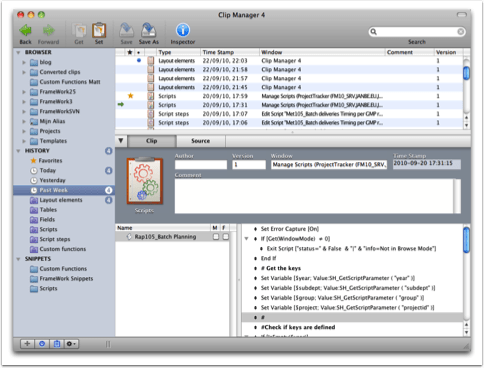

This utility allows developers to search within Scripts, Fields, Layouts etc. It is on the expensive side at $125 US, but some developers swear by it. I have never tried it, but it looks like an appealing feature set. There is a good video demo of it here by Matt Petrowsky. Perhaps a future version for FileMaker Pro will give developers these kind of search abilities.
This tool allows you to inspect layouts and fields on those layouts. Pricey at $215, there is a 30 day demo to see if it is useful to your work. It is apparently free now.
Inspector Tools
FileMaker Pro Advanced has a utility (under the Tools menu) called a Database Developer Report. It can generate out to either HTML or XML. The DDR is very useful for an overview, but not very searchable. Fortunately some smart developers have come along and built tools to make this meta information much more visual, searchable and ultimately more useful.
- Inspector Pro – Beezwax
- Base Elements – Goya
Typing Tools
Macintosh
- Typinator – Type expander utility to speed up data and text entry using short cuts. Kind of a shorthand tool for the computer era. Typinator has a FileMaker library of commands to speed up text entry. (search for FileMaker to get a library of FileMaker commands.) Price: 24 Euros.
- TextExpander – similar functionality to Typinator. Not as up to date as Typinator, but there is a library available from Camp Software for FileMaker. Price: $35.
- aText – I hadn’t heard of this one before, but apparently it has the ability to import data from Typinator and TextExpander and is only $5.
Windows
- JibBit AutoText – claims to be able to import from TextExpander.
- Breevy – ditto.
- Keystroke Companion – Not really in the same category as the above type expanders, this is a FileMaker database that makes it easy to figure out what OnLayoutKeystroke numbers to use. Free from SixFriedRice.com
Build Your Own Utilities Database
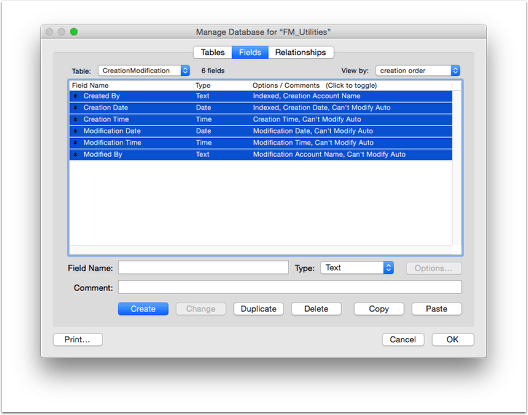
Various developers maintain their own collection of standard fields, scripts, tables and layouts etc in a database. I don’t have one, but it is a good idea. I tend to just copy things from the projects I am working on. For instance, in pretty much every data table I create I add these fields:
Creation Date
Creation Time
Created By
Modification Date
Modification Time
Modified By
Rather than recreate them each time, I copy and paste them, because they are all built and defined already. Every few seconds saved means you get to build cooler stuff for your clients.
FileMaker Go App Maker – iOS Configuration Profile Generator
The FileMaker Go App Maker is a freebee from FileMaker that creates an icon launcher file to be used on FileMaker Go. The user just taps the icon and the specified database (either local or networked) will open. It is even possible to embed a user name and password into the configuration file. You have to sign up for a free FMDev account to gain access to the file.
Plug-ins
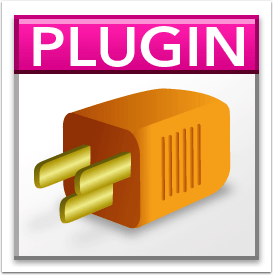
There are a number of free, do everything, plug-ins available for FileMaker Pro. Want to rotate images, run Ruby scripts or get and set FileMaker’s XML-laden clipboard, well plug-ins are the answer. The downside of plug-ins is that they have to be installed on users’ machines. This has gotten a lot easier with recent versions of FileMaker Pro but still we hesitate…
- BE Plugin – Functions list.
- 360Works ScriptMaster – Functions list.
- bBox – Functions list on the main download page.
Ready Made Solutions

- FileMaker Starter Solutions – built-in to every copy of FileMaker are 16 starter templates to get developers up and running quickly.
- FMStartingPoint – This is a nice starting point for a variety of project-oriented businesses. It is built and shared generously by Richard Carlton Consulting — totally free and unlocked. This is a good solution for beginning developers to crack open and see how things are done by experienced developers.
- SeedCode Calendar – FileMaker is actually kind of bad at calendaring. Fortunately some smart developers have come along and remedied that fact with some amazingly clever solutions that make FileMaker actually quite good as a calendaring app. This one costs $250, but there is a free version to test out.
Documenting Your Work
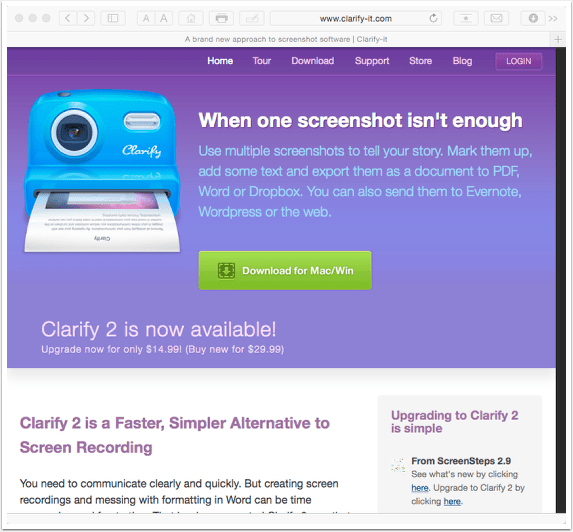
Clarify – I have written about this product (or its precursor Screensteps elsewhere). I view this as a must-have tool for documenting my database solutions for clients and for blogging about technical topics. Recently the company Blue Mango Learning moved many of their clients to Clarify, which has a more modern code base. I miss the ability to make full manuals in Screensteps, but Clarify has so many useful new features, that I am sticking with it.
Books

- FileMaker Pro 13 – The Missing Manual – big book.
- FileMaker Pro 13 – Absolute Beginner’s Guide – smaller book.
- Easy Apps!: How to Make Money Selling Applications made with FileMaker Pro – print and ebook
Training Courses or Bootcamps

- FileMaker Training Companies – pay someone to teach you in a course or bootcamp.
- www.fmmentoring.com – hire an online mentor to help you through the learning curve.
- JumpStartFM – 4 weeks, 12 classes. $2,500.
Developer Conferences

- FileMaker DevCon – FileMaker Inc.’s big annual event. Usually about 1,500 developers show up to stay in tune with the latest and greatest techniques for developing databases. Often held where the air is very hot and the hotel rooms are cheap. Fortunately the stuff on display is cool.
- Pause on Error – “PauseOnError is a gathering of software developers and consultants who use FileMaker. This is a SELF-ORGANIZING effort; content is created by the attendees.” Cheap but not free. Much smaller and more informal, some of the brightest minds in FileMaker show up for these.
- FM Product Conference – a conference aimed at developers who want to build and sell vertical market solutions using FileMaker Pro as a platform.
- fmp[x]Berlin – European event similar to Pause on Error.
The Internet

Also there is this thing called the Internet that has everything you can possibly imagine or want to read or view about FileMaker — Modular FileMaker, Custom Functions, Online Courses, Youtube, Blogs. There are an amazing number of very smart FileMaker Programmers. Not only are they smart, many of them are incredibly generous with sharing their work freely.
Online Communities

- Technet – FileMaker’s own tech support area. Free signup.
- Modular FileMaker is a good source of more complex copy and paste routines.
- FMForums – free signup. Good discussion boards. Long history.
Custom Functions

- Brian Dunning, has the largest library of Custom Functions, on his dated-looking website which is a bit strange because he does not seem to be an active FileMaker Developer any more (he has switched to being a debunker of things.) Each Custom Function page has a link to allow you to copy Custom Functions directly into ClipManager (see above).
- FM Functions is another repository of Custom Functions.
- FileMaker Standards on Github – an attempt to put Custom Functions into the editable public domain.
Online Courses
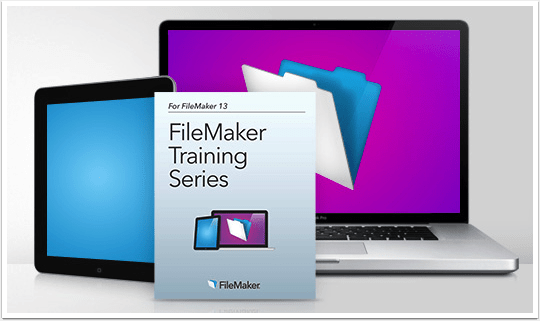
Most of these online courses have samplers so you can listen to the lecturer’s voice for a while. See which one you like best before committing.
- The FileMaker Training Series – FileMaker’s own courseware.
- Lynda.com – Cris Ippolite. Easy to listen to, very comprehensive. $30/month all you can eat.
- VTC.com – John Mark Osborne. Same deal as Lynda.com. Good content.
- Learning FileMaker Pro 13 Training DVD – Ray Cologan’s course on DVD sells for about $50. This is also available as an app from the Apple App Store.
- FileMaker Magazine – Matt Petrowsky’s paid video courses. Not linear learning, but very inspirational. Many free samples available of Matt’s work. Search for him on Youtube as well.
Youtube
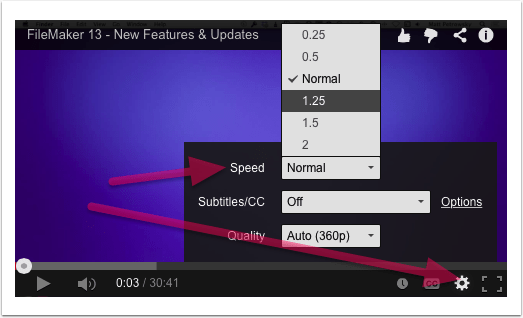
One thing I noticed in Youtube videos is that you can speed them up. This can save you a lot of time and you can always pause or slow down the video when the going gets tougher. If only this existed in real life….
- Start with a general search on recent videos tagged with FileMaker.
- Soliant Consulting TV – Not all their stuff is FileMaker-related, but there are some useful videos.
- FileMakerVideos – Richard Carlton Consulting – some interesting videos, well explained.
- FileMaker Magazine – Matt Petrowsky’s free videos. He posts some full length videos explaining various FileMaker things here. Usually you have to pay for his material, so this is a good way to sample his content.
- FileMaker Inc. – FileMaker Inc regularly puts on webinars. They usually record these and post them on youtube. Great resource.
- FileMaker UK – These ones are a bit promotional, but can contain interesting ideas. Can be useful if you are looking at a specific industry to develop an app or solution for.
- Infinite Skills – Ray Cologan’s course samples.
- VTC – VTC courseware samples by John Mark Osbourne.
- Geist Interactive – One of the more innovative developers working today, Todd Geist always has interesting ideas and approaches. Even if it is a video promoting one of his products, you can usually learn something new that might just blow your mind.
Web Hosting

For beginning developers sometimes the thought of getting involved with hardware and networking software setup can be a bit daunting. Fortunately there is an easier way, simply sign up for a FileMaker web hosting service and let software as a service take over many of these hassles. Here are a few to get you started.
An Internet search will bring up many more. Reputation, up time, pricing, proximity are all factors to consider. Many of the larger consulting firms offer a hosting division. This can be very useful when you hit a problem with your own projects.
Wild and Crazy ideas

FileMaker Magazine has a video detailing how to use a plug-in to copy and edit the XML that makes up much of FileMaker Pro.
Blogs

There are many, many FileMaker blogs online. They come and go based on how busy the developer becomes. Good sources to start following them include:
FileMaker Pro Gurus – Sign up for their email newsletter of new blog posts daily.
FMForums – Grumble, grumble full blog post text, copy and paste, permission not granted…That said, they are a good source of what’s new and you will find lots of good support in the FM Forums area.
Scoop It Learning FileMaker – Didier Daglinckx keeps tabs on all the latest FileMaker blogs, including many European posts that don’t make it over the water very often. Thank the internet for Google/Bing Translate.

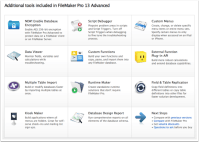
 November 10, 2014
November 10, 2014 





Comments are closed.