FileMaker Pro 13 is now available from FileMaker Inc. The marque features are the new WebDirect feature and a new licensing model based on concurrent connections. There are some very useful new interface and development tools which will get developers excited about using FileMaker Pro 13. When I read the system requirements, my heart sank a bit for some of my clients, running on older hardware, but then I started to research the implications of being able to run FileMaker on older hardware through a web browser using WebDirect and found some hope.
Changes in Licensing Approach and Pricing

One of the biggest changes is a new approach to licensing. FileMaker has vastly improved the capabilities of Instant Web Publishing and renamed it WebDirect. FileMaker Inc. seems to be taking a page from Adobe with annual fees for the software and are increasing their focus on selling annual licenses for ‘concurrent connections‘, whether they are FileMaker Go clients, FileMaker Pro clients or Web clients. A sample pricing structure for one of my clients with ten users came out to $948 a year, not so very different from what they are paying now with their annual plan.
Hardware and Software Support – We Win Some and We Lose Some

FileMaker has made a fairly drastic cut off for Windows users, dropping support for Windows XP and Vista. You can’t really blame them for doing this, as Microsoft has announced End of Life for XP support. Still there are a lot of those old XP machines humming away out there. FileMaker Pro 12 had already set the minimum bar on Mac OS X at Lion. The new WebDirect connections (replacement for Instant Web Publishing), will hopefully fill that gap and it seems like developers should be able to get older machines back in play using Chrome or Safari. In addition, Linux machines are going to be more welcome via WebDirect.
WebDirect System Requirements

Internet Explorer 9 minimum requirements for Windows IE 9 – only goes back to Vista, with no XP support, which leaves older Windows machines at the mercy of Google’s Chrome browser. Because Chrome also works on Linux, more potential machines are possible. The cost of hardware just went down considerably. Using WebDirect, users could potentially log in on a $250 Chrome book, where the entire cost of the hardware is less than a FileMaker Pro license. OS X support goes back to Safari 6, which also requires Lion, so no help there. According to Apple, to use Lion, make sure your computer has the following:
- An Intel Core 2 Duo, Core i3, Core i5, Core i7, or Xeon processor
- Mac OS X v10.6.8
- 2 GB of RAM
Chrome on OS X also requires an Intel chip, so there does not appear to be much hope for older Power PC computers. Perhaps Opera or another browser might work? More testing is required to answer these questions.
Using FM 13 themes in FM 12
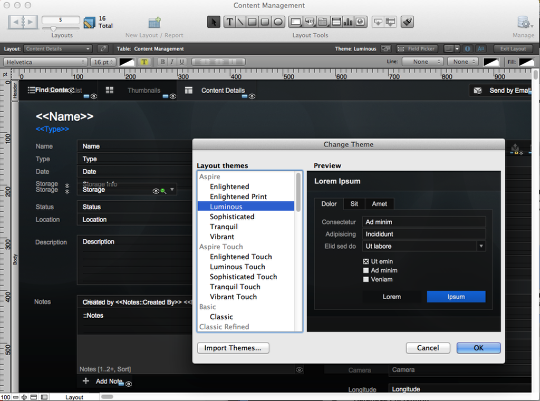
This was one of the first things I tested, applying one of the new styles from FM 13 and then reopening the file in FM 12 to see if they showed up properly. Obviously this won’t work for the new Popovers or Slide Controls, but it does open the door to using Custom Themes from FM 13 in FM 12 databases.
2013-12-04 Update: Maybe this is not such a good idea. See comments below. Also FileMaker doesn’t recommend it. “4.1. FileMaker Pro Help states that after file conversion to FileMaker 12 format, files will only be compatible with FileMaker Pro 13 or later supported versions. This is incorrect; files will be compatible with FileMaker Pro 12 or later supported versions. However, although FileMaker Pro 12 and FileMaker Pro 13 use the same file format, using FileMaker Pro 12 to modify files that use features new in FileMaker Pro 13 is not recommended.”
No graceful fallback

It seems that if any FileMaker 13 specific features are added to a database, it won’t open in FileMaker 12. I tried creating a brand new database from the built-in Starter Solutions and found it would not open in FM 12. In the FileMaker 7-11 era, features from new versions would just be ignored and the file would still open in lower versions.
2013-12-04 Update: According to Andreas in the Comments, I missed this, but there is a toggle in the File Options to turn this off. Given the warning about possible crashes, sounds like it is best not to mess with moving back and forth between 12 and 13 anyway. Despite sharing the same file extension of ‘.fmp12’, FileMaker 13 appears to be similar to the FM 6 to FM7 format break—there may be no going back. Developers should be aware of the risks of making changes with database files using FM 13 that are still in a production environment running on FM 12. All clients should probably be on FM 13 before proceeding with an upgrade.
HTTP POST — Awesome!

This feature will open the door to many more FileMaker/Web interactions. I have yet to try this, but it is exciting that they have added this. Apparently it is harnessed via the Insert from URL step. Sadly they didn’t make Insert from URL a calculation at the same time, which would have allowed developers to set variables from web pages. As it is now, one must create a global field AND make sure that global field is on the layout your script is running from.
No Android Client yet

Screenshot displays a FileMaker WebDirect layout via Safari Web Browser running on an iPad with iOS 7.
One of the tech notes states: “WebDirect is not currently designed for use on a mobile device.” I had thought that one of the big goals of WebDirect was so that FileMaker Inc. could do an end run around corporate owner Apple Inc.’s presumed no Android support policy. We are likely to never see a FileMaker Go for Android, but we could see FileMaker WebDirect work well on an Android device. While it will open in a web browser on a tablet, there are no concessions for the web browser. A developer could probably tweak a layout to work reasonably well on an Android phone or tablet. Hopefully this is just a matter of FileMaker’s programmers updating the Javascript and CSS to make the web designs ‘responsive‘ and we will see this feature soon.
Even if this capability arrives, WebDirect running on an Android device is still not a replacement for a full on FileMaker Go for Android client. One need only look at the cottage industry that has sprung up around syncing mobile FileMaker databases to realize that 3G or even LTE connections to a remote data source are not the same as local storage.
Field Picker

The new floating palette Field Picker window that shows up in Layout Mode is a big improvement for laying out fields. The field list can be searched and sorted, and then Shift or Control/Command clicked to select multiple fields at once. No more need to drag one field at a time onto a layout. This is another reason to start naming your fields well. For example, instead of naming your fields like this:
- Street
- City
- Prov|State
- Postal|ZipCode
Try something like this:
- Address_Street
- Address_City
- Address_Prov|State
- Address_Postal|ZipCode
That way your fields will group alphabetically and when you want to select them in a group and drop them on a layout, your work will be that much easier. The Label option at the bottom allows you to select No Labels, Top Labels or Side Labels. I was hoping for the an even more compact web-style field naming ability — to have Hidden Labels, which sit under the field and disappear when data is entered into the field.
Popovers

I very much like the new Popover feature which can contain fields fields, portals and buttons. This is a better alternative to the invisible tabs workaround that I documented recently in another blog post.
Slide Controls Setup

Inheriting another web browser trope, FileMaker has added slide controls to its arsenal. Slide Controls work great on iOS, with swipe gestures supported. This is going to help developers unclutter their interfaces — show the basics and easily reveal more detail to the person who is looking for it.
Slide Controls in Browse Mode

Clicking on the buttons below the slide control will reveal items in the other panels. The slide control can contain images, fields and buttons just as the Popovers do.
Java Requirement for FileMaker Server gone

Apparently, the FileMaker Server Admin Console has been re-written in HTML 5, dispensing with the need for Java. One less thing to keep up to date. Good news.
2013-12-07 Update: I just installed the $99 Development License of FileMaker Server and noticed in the install process that Java is updated, so apparently it is still employed for something.
Database Encryption

FileMaker Server 13 has added AES 256-bit encryption to secure databases hosted on the server. Finally secure files —no more need for VPNs to secure a FileMaker transaction. Perform Script on Server script step has been added. For example, now developers can setup a script to run a server side plug-in to process a credit card or run a nightly close out process. They no longer have to log into the Server Admin Console to set up server side scripts. FileMaker 12 introduced some great and fundamental changes to the way FileMaker could handle documents, making it great for building document management systems. One limitation with FM 12 was that the files all had to fit on the same drive that the database and server were on. Now documents can be further externalized to a separate drive. Good news for developers running document management systems that were filling up the main server hard drive.
Grumbles: Testing WebDirect clients
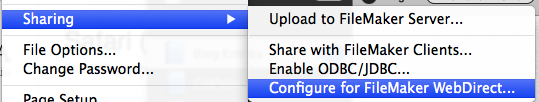
By killing IWP in FileMaker Pro and FileMaker Pro Advanced, there does not appear to be a way to test WebDirect without a running a file on FileMaker Pro Server. It would have been great if FileMaker Pro Advanced 13 had a single WebDirect connection for testing to make life easier for consultants. On the plus side, there is a new Upload to FileMaker Server button right in the Sharing menu.
Interface Drift

I realize that developing a database engine as complex as FileMaker Pro requires its developers to focus on one thing at a time and I am grateful for the new Field Picker, but it looks a bit like “style of the week”, when compared to existing interface elements. No doubt at some point it will all come together again, but for now, it looks a bit patchy.
IWP Is Dead, Long Live WebDirect

With the advent of WebDirect clients, there will be no further investment in IWP.
Create Variables from a Dialog Box still missing

This grumble falls under ‘long standing wish’. FileMaker Inc., still didn’t do what I had hoped for: the ability to set a variable via dialog box. Think how many single purpose Global fields could be eliminated by this simple change. How much programming would it take to add an option to this dialog to have the Specify button bring up a calc field where you could enter a variable name, instead of targeting an actual field? Adding this functionality would make both Global and script specific variables end to end.
Set Variable Option

Lucky 13?

Overall, with features like Popovers, the new Field Picker, Slide Controls and WebDirect functionality, FileMaker 13 looks like a great upgrade for developers. I have heard some murmurs about speed issues, but these are often resolved by the time the point release update comes out.
It remains to be seen whether, with the system requirements and licensing changes, those who manage corporate and organizational IT purchasing budgets will see it that way.
One More Thing
It would be great if FileMaker Pro 13 had a new icon to distinguish it from FM 12. This is primarily an issue for developers who are working on multiple solutions (FM 11, 12 and 13) for different clients. While we are at it, it would also be great to be able to get rid of the dialog boxes that show up when launching multiple versions of FileMaker Pro. It seems there is a battle of the ports going on.
Related Post
FileMaker Pro 13 Icon Replacement


 December 3, 2013
December 3, 2013 



Nice summary. Btw, regarding the lack of graceful fallback, you can in fact set the minimum allowable version in the file options. If it is set to 13, the file will not open in 12, but you can set it to 12 and it will open and will ignore the new functions as per previous versions.
This option is in the File Options dialog > Open tab, and is called “Minimum version allowed to open this file.”
Thanks. Could not see it for looking before.
Regarding licensing, my understanding is that the “per connection” licensing is *only* for FileMaker Go and WebDirect connections. There are no licensing restrictions on FileMaker Pro or FileMaker Pro Advanced connections to a FileMaker Server.
It’s obvious that FileMaker Inc. is concerned with loosing revenue from sales of FileMaker Pro in organizations that switch over to using WebDirect and FileMaker Go as clients, so it’s not an unreasonable change. I’m not sure on the pricing, though, especially when compared to some open source tools that are available.
Yes, that is correct. Fact is, you may only connect one Go or WebDirect user with the standard edition of FMS. You can add 5 more concurrent users and the price of the server about doubles. You can add up to 50 users in increments of 5.
I understand the business logic behind this, but imo, they should not have included Go in this scheme. Fine for users of the new and amazing WebDirect to pay for the use of the browser as a client, as per the Instant Web Publising feature in the pricy FileMaker Server Advanced 12 and earlier, but Go users should still be free. As a longtime FileMaker developer with many mobile solutions out there, I am not happy that this shift in licencing will cost my customers dearly if they should choose to upgrade to FMS 13.
Regarding custom themes and custom styles.
I must strongly advise against using these new features on files, that will be opened in FM12.
First of all, it is not recommended by FMI. But, some styled objects will not show correctly in FM12. E.g. inserted graphics or rectangles drawed with FM tool.
But most important, you will most likely see a drastically performance degrade in FM12 and even crashes. If you try to edit a layout in FM12, that has objects with custom styles, all objects will revert to default style upon saving the layout.
So even though it seems that custom themes and custom styles is just giving you more options to set attributes, it is in fact an entirely new feature set, that should NOT be used for files, that are opened in FM12. So the version locking in the file, is a good way to ensure it will only be opened in the correct version.
LOL, I started working with Filemaker just after its birth (1986) and I can no longer bear to look at it. Nothing personal but it was time to move on. Good review though. Clearly you are still enthusiastic!
That’s too bad, Mike. I started with FileMaker in 1989, and I am thrilled with this version. And thanks, Douglas, for taking the time to research and write such an in-depth article so quickly.
Hmmm. Ive used Filemaker continuously since 1989 and I think its had a very nice progression. Just like a Corvette.
I don’t disagree. I started with FileMaker around the same era, I still have my hardbound FileMaker 4 manual (1988) from Nashoba Systems. Obviously there is lots to like in the new version. It does keep getting better.
The word you want is “lose”, not “loose”.
Fixed. Thanks.
To back up Tom and Andreas, the new licensing model follows a simple rule: if your client is paid (FileMaker Pro or FMPA) then your server connection is free; if your client is free (FM Go or web) then your server connection is paid.
Unless they are coming in through CWP, which is still free.
CWP access is still free, though.
Very interesting article. I already had a chance to play around with release 13, and the most disappointing missing feature is some form of support of Android.
With IWP deprecated from FMPro13, and WebDirect not available on FMPro, small sites, and developers, are going to have to pop for $1044 FMS, plus $29 a month for the one license model. No more using FMPro for up to 5 (or 9, according to the release) non-FM clients.
There needs to be a free (or very low cost) FMS, locked to a single license, for development purposes. Oracle, for instance, is freely available for non-production (e.g. development) use.
FileMaker Inc., does offer a low cost option to get a developer copy of FM Server. You have to sign up to get access to the FileMaker Technical Network (free) and then you can upgrade to a Development License of FileMaker Server for $99/year
Development License of FileMaker Server
This is a testing environment license for FileMaker Server offered only through the FileMaker Developer Subscription. This license allows you to build and test solutions for deployment with FileMaker Server without having to purchase a full version of the server software (license allows up to 3 client, 3 web connections, and 1 FileMaker WebDirect connection to access hosted FileMaker solutions).
Interesting. I was really bored when our company acquired FileMaker 12 because I prefer traditional development than FM since I came from a development oriented company compared to my current one being profit oriented which shows by the acquisition of FileMaker. Then I got really excited when FileMaker 13 came out. I saw the new themes (I love iOS 7/minimalist themes) and the web direct feature. My main problem with IWP was the classic theme and how limited it is. My problem with web direct is I couldn’t test it with the trial version of FileMaker Server (idk what is the problem but I couldn’t open the sample file for web direct). If I can’t test web direct, I won’t be able to justify to our company why we should upgrade to 13. 😐
Jerald, you should be able to get WebDirect working on the sample database. You may need to log in to the Sample database using FileMaker Pro client software. Under the File Menu, select Sharing and then Configure for WebDirect. Set it to all Users, or a specified privilege group. Then access the WebDirect page by going to http://192.168.1.100/fmi/webd/ (replace 192.168.1.100 with your own server’s IP address)
During my time of developing databases since version 2.x (now this is going back some years), I have found FileMaker Pro to be an excellent application primarily for the ease in which databases can be created and the flexibility and useful features it provided.
However, since FileMaker Pro 10, I have noticed certain unwelcomed changes. For a start, there are instability issues. We have lost Instant Web Publishing (IWP) in FileMaker Pro 13. And the security of data in fields of any table is now compromised due to a security hole placed into the Data Viewer feature since version 10.
Of greatest concern are the following issues I have noted with FileMaker Pro 13 and confirmed by other developers:
1. FileMaker Support pages show a question from a developer titled “FileMaker Go – Calculations involving GetNthRecord fail after 29 records” and a response suggesting FileMaker Inc is aware of the issue since 10 April 2013. Whether the issue has been fixed in FileMaker Go 12, I observe in FileMaker Pro 13 Advanced that the issue remains and actually fails to show the calculation result from the 79th record onwards. This is a major problem for my clients in terms of financial information they need to work with in the databases. So, on checking this with FileMaker Pro 12 Advanced I see the issue does not exist. It is only FileMaker Pro 13 that has introduced the bug since the last version (perhaps the bug was ported over from FileMaker Go 11), Since April 2013, the issue has not been fixed properly across the full FileMaker Pro 13 product range by checking that the GetNthRecord function works properly.
2. I note from the FileMaker Forum a developer wrote in February 2012 under the title “SECURITY ISSUE: Can’t Hide Data Viewer from User’s…” how the data viewer allows any user with a copy of Advanced app to view data in any field of any table in any non-admin/developer login account. Prior to FileMaker 10 the data viewer button for selecting fields to view data would be greyed out (unless you are actually logged into the developer account to modify the database). This is no longer the case and, in fact, FileMaker’s recommendation is to request that users do not use the FileMaker Pro Advanced app. Unfortunately I cannot monitor this with my clients and, therefore, consider this a major security flaw in the product. I concur with the other developer. And now I see the issue has not been fixed since I mentioned this with FileMaker Inc in December 2012 (in writing). NAll that FileMaker Inc will do is force developers to use the new database file encryption option. However this new feature places an unnecessary burden on my clients by introducing another level of authentication and to further compromise the intellectual property of my solutions when I cannot remove the admin account with Runtime solutions just to satisfy the encryption requirements.
3. A serious bug existed when working in scripts causing sudden and unexpected quits (especially in FileMaker Pro 12). While I lived with this problem (the essential scripts were in place and I can minimise the crashes if I don’t do too much work in modifying scripts), I see the latest FileMaker Pro 13 may have addressed this issue. However, the bug seems to have been moved over to the launch sequence when starting up a database. It doesn’t happen all the time (so far about a dozen times for myself since I purchased FileMaker Pro 13 Advanced). It also occurs when you are in a text field for more than 15 minutes doing changes to the text and you don’t save the text by committing the record. As a result, time is wasted waiting for the FileMaker Pro app to check the integrity of the databases. Furthermore my clients feel concerned about the possibility that such unexpected quits may cause irreversible damage to the databases should the problem persist over a period of time. Prior to FileMaker Pro 12, I have not seen this level of serious bugs crashing the app so easily. Now I understand my clients concerns and feel FileMaker Pro 13 is not up to scratch for prime time use in real world database solution environments.
After noticing these issues and explaining them to FileMaker Inc and requesting these issues by fixed as quickly as possible, the company has agreed instead to provide a refund for FileMaker Pro 13 (i.e. within the 30 days of purchasing the product). I sense the company may not be interested in fixing these issues with the potential that Apple could be trying to drop further development work of FileMaker Pro in the near future. Why? Apple does not like consumers to get free or low-cost FileMaker contacts databases to bypass the company’s own contacts.app for identifying users and sending personal details to the iCloud. FileMaker Pro should only be used for large organisations and not for individual consumer use.
Given how long the company has been notified of the above issues, this appears to be the case.
I do note that numerous FIleMaker developers have complained in the past about how each upgrade of FileMaker under the control of Apple has only provided few extra features, but not substantial enough to be considered good value for money.
I just wonder whether Apple/FileMaker Inc is serious about its commitment to providing a good product to the consumer?
But if this isn’t the case, I strongly recommend you carefully check your FileMaker Pro 13 product very carefully. If it works for you, fine. If it doesn’t, get a refund. The more people who get refunds, the more likely FileMaker Inc will make efforts to fix bugs and provide a quality product to the consumer.
We don’t have enough information to judge the motives of management at FMI. Unfortunately, because of the lack of candor emanating from the wedge, and the magnitude of the problems, suspicions of nefarious motives seem to be the obvious answer.
Solutions that look obvious to us seem to be not so obvious to them. My own conversations with FMI functionaries reveal perspectives that are not my own and a different data set than I am working with. For example, frequently they are unaware of bugs that large swaths of the developer community have been discussing for months, if not years.
One can only wonder: is it a deliberate or an inadvertent effort to keep their heads buried in the sand? Neither answer inspires much confidence, though.
I will grant the possibility the FMI may have overlooked the bug in point 1 (and I have brought it to their attention in January 2014 while drawing attention to the other developer’s observations in FileMaker Go). I’m sure at some point in the future they will fix it (hopefully soon). Probably just sloppy attention to detail (i.e., a quality control issue). Although I have to say that I am not told from FMI that they are aware of it or have confirmed the bug and they will look into it (and maybe even an indication of when FMI hopes to have an update prepared even if it can’t be fixed straightaway, but I trust it won’t take 12 months or longer). Just a straight out refund. Fine with me. But will the bug be fixed? And when? I don’t know.
As for point 2, I don’t think it will not be obvious to FMI about this bug. It was already been mentioned in February 2012 by another developer directly with FMI through its web site (and responded to by FMI), and again personally myself in writing in December 2012 when no updates were worthcoming to address the issue. Not sure how many developers are needed to inform FMI of the problem to make it obvious and/or take action, but one would think that if FMI says it will notify their software engineering department about it (at least in my case), then I would say FMI does know about the bug. The question is, why has the bug not been fixed in FileMaker Pro 13? It is not exactly an overwhelmingly difficult problem to fix. In fact, they have the piece of code from FileMaker Pro 9 Advanced and earlier to use that performs the task of greying out the Data Viewer button for non-admin account users. Certainly less than a day’s work. However, FMI does not want to make it easy for developers (especially hose who wish to sell their database products to consumers). And it is a pretty serious security issue I might add. Anyone with a little common sense in the security field would see that’s a major and glaring security hole that needs plugging up. Why should developers have to monitor clients to ensure they don’t use FM Advanced app to minimise the problem?
As for point 3, I am wondering how many develoeprs have noticed the sudden quits in FileMaker Pro 13 Advanced in launching databases and working in text fields with large amounts of text and not immediately saving the data? If it is no one, and I know the databases I have are stable (refined over the past decade and checked with Recover command to see if it logs anything unusual, and it is happy), then there is something unique about my databases. OS is stable and clean and I only need to run the databases on FileMaker Pro 12 to see the difference. It is a FileMaker Pro issue. I first noticed this instability issue in FileMaker Pro 12 while working in multiple scripts in one database (and more likely to worsen wth scripts from multiple databases opened up). I have tried to minimise the problem by working with scripts in one database (usually just pasting scripts from another database, and closing, hopefully clearing out caches and the RAM of the details from that database). Then I open another. But you do it about half a dozen times (it can vary each time) and the app suddenly quits. This happened in FileMaker Pro 12.
In FileMaker Pro 13, it seems I can work in scripts with relative confidence (FMI must have found something and fixed it). However, the sudden quits are now in the launch sequence and in text fields with lots of text I need to work on. The next time I see it again, I’ll grab the report for it, especially if no one else has seen it.
NOTE: There is a possibility as well that I have not allowed the app after install to send registration details to FMI and that the app does try to send it through in the background, but it gets denied by Little Snitch. Then the app may suddenly quit as a result. That’s another aspect I need to check.
Wow. Long list of stuff.
1) checked on this and it still seems to be true. Annoying, but you can probably script or calculate your way around this.
2) Possible work around? How about a script that looks for FileMaker Pro Advanced users with a less than [Full Access] Privilege Set at log in and kick them out immediately? The last message they see before the door hits them on the way out is something to the effect “Please use FileMaker Pro to log into this system. FileMaker Pro Advanced is not supported for your Privilege Set.”
3) This one sounds very specific. Does it occur on different hardware/operating systems? Has the data file been corrupted? No doubt you have been through these issues with Tech Support. It is just more anecdotal evidence (the plural of anecdotes is not research, as my scientist son would say), but my experience of FileMaker Pro has been one of increasing stability, rather than the inverse.
Your theory on FileMaker Inc., dropping development on FileMaker to protect Apple’s Contacts so that Apple can spy on us, seems to be bit of a stretch. I am sorry, I can’t buy that one.
The beauty and pain of the Internet is that we all get a platform to express our ideas. I have complained about some aspect of every upgrade the company has done. Overall though, I appreciate what the people at FileMaker Inc., are doing, realize that they are a for-profit enterprise and believe that the programmers there are working to the best of their abilities to make a great product. I have to work on clients projects in older versions and every time I do, I appreciate more the new features of each version. I personally don’t plan to ask for a refund on my copy of FM 13 any time soon.
1. Yep, I have looked at this problem and searched for a workaround. One way is to change the calculation field into a text field. But in order to automatically put the data into the field for the user, I have to create a new script to run through all the records and put in the data before showing the layout. And if the user is already in the layout and wishes to make one tiny change to any of the fields contianing numerical data, I have to run the script using the OnObjectExit approach. A messy job and only works acceptably for small numbers of records. But as soon as the number of records get too large, it slows everything down for each minor change a user wants to make. Definitely not an ideal solution. If the calculation field can do it so much quicker, why not use it? In the end, this is an issue that needs to be fixed by FMI. None of these bandaid solutions from developers and hope for the best.
2. Your suggestion was one I had thought about — that is, adding an extra script to somehow detect when users are using the Advanced app.Then I suddenly realised, when I sell a database product to consumers, I have no way of telling how many will have FileMaker Pro Advanced and who will not (I assume most will have the standard app). Indeed, if I put in a script to say, “Sorry mate, you can’t use your Advancd app, use the standard app instead”, how many consumers would be willing to invest in another couple of hundred dollars to purchase the standard app just to run the database file? That’s not going to go down well with consumers (i.e. my customers) or to help me sell more products. It might be fine in an organisation where you set a policy to ensure employers (i.e. my clients) not to use the Advanced app, and in case some smart little blighter decides to bypass the policy and use the Advanced app, maybe I can give them a friendly message to say, “Don’t try it mate” and probably even secretly send an email to the administrator to say this guy has been doing something naughty. But not with consumers. They won’t have a bar of that kind of nonsense. The database should work and be free of such glaring security holes whether people use the standard FM app or the Advanced app. It really is basic stuff and FMI should know this.
3. I agree that one should expect all applications to increase in stability over time with each update and upgrade (maybe the occasional one step back should the developers make a mistake but later they quickly fix it). That is the ideal trend and something most users of any app do appreciate and should see. My experiences in recent times with the amount of work I do in database development work is now suggesting otherwise. Perhaps it is something unique about my databases. However my databases are highly refined and simplified works of electronic programming art showing considerable experiences in the simplest ways to do things. I can’t see how my databases can be made simpler. They should work. I know the databases worked well with no problems in FileMaker Pro 11 and earlier. But I can see something has changed in FileMaker Pro 12 and higher. FMI seems to have fixed the sudden quits while a developer works in scripts in version 13. It seems like they have discovered something here and fixed it. But now I see the problem migrated to the launch sequence. If no one else has seen the problem, I’ll get a report produced the next time it happens again.
As for the idea of whether Apple is spying on the data we push everyday to our iOS devices, it is not an implausible scenario. Well, let me put it this way: Is the data we send through the Apple servers encrypted in any way? I am not aware of any option in OS X or advice elsewhere on the internet to suggest that users are able to encrypt all the data they send to their iOS devices from Apple applications. I think it is more than possible for Apple to gather data quietly from their servers. The question is, is Apple doing so as we speak? And what would the benefit be for Apple in doing so?
FileMaker Pro is an alternative solution by making FMP the actual server (independent of Apple’s own servers). And developers/consumers can produce their own databases. So, in effect, people can literally bypass Apple’s own contacts.app, calendar.app etc, and even put in the encryption if they so wish. Now suppose any consumer (turned developer) decides to sell or give away a database to other consumers. Not an unrealistic situation. If too many of these databases get used by OS X users, how will Apple behave? Will they sit back and say, “Oh well, that’s healthy competition for you”. I don’t think so. There is something about Apple’s own applications that the company wants consumers to use as extensively as possible, especially contacts.app, and it s not entirely about helping people to create great pieces of work from its applications.
There is something else I am noticing, specifically with FileMaker Pro (and it just so happens to be owned by Apple), especially with developers who can sell cheaply or give away certain FileMaker databases to consumers with the potential to replace Apple’s own contacts.app etc. Apple has even noticed how FileMaker databases can be “web-enabled” using,the Instant Web Publishing (IWP) feature as a means of bypassing the push notification and data sending technology from Apple.
So how would Apple solve this situation, assuming that the company is not happy with this scenario?
Well, I found it coincidental that when Bento 1.0 was first released to compete with a FileMaker product such as the one I produce and sell online that it was priced exactly half of what I tried to sell mine for. It provided contacts management like mine and tried to give consumers the option to include extra fields to suit their own needs. In fact, there were features in Bento that could easily have been added to FileMaker Pro to enable developers to compete with Bento, except they weren’t. A ready-made set of databases from Apple called Bento to compete with ready-made FileMaker databases such as mine. Why would Apple need to do this? It has OS X’s own contacts.app. Appe has FileMaker Pro in its arsenal of software applications. Why produce Bento?
Some FileMaker developers were already catering to consumers needs for ready-made databases. Why should Apple enter this area with features designed to make it unfair to the developers?
Now Bento is dropped (and a number of users of this product are not happy), and this time IWP is dropped as well. I and my customers now lose out on IWP in FileMaker Pro 13. Furthermore these sudden quits in two important areas (while working in scripts, and now when launching databases) have appeared in recent times. I don’t want to be paranoid in thinking Apple is specifically targeting my product (or any other developer who sells to consumers) and trying to stop users from seeing the benefits of FileMaker products to compete with Apple’s own applications. I have to assume nothing of the sort at the present time..
But if this isn’t the case, Apple should have no problems about providing encryption in the data sent to their servers and to iOS devices at the very least. Unfortunately I do not see this. So no reason for Apple not to try something like identifying users who use their products. It is foremost a marketing company, and that sort of information is invaluable. And why stop there? What about combatting software piracy? And of course, we can identify individuals who might be doing other illegal stuff. But if not, what kind of business confidential information can Apple gather from users to help benefit the company’s own bottom-line? It is certainly plausible.
As for losing IWP (now we have to purchase FileMaker Server to allow this feature via WebDirect), perhaps this is a question of Apple struggling to make a profit and needs to sell more FileMaker Server products. But if not, why do developers and their users lose out on this feature in a standard FileMaker Pro app (which was limited to 5 concurrent users), let alone any Runtime solution?
And if Apple is struggling in profits from the sale of FMP, fine. I don’t care about IWP. But fix the bugs for goodness sake. When people mention it to FMI and more than 12 months goes by, it would be reasonable to expect FMI to have looked at the problems and have them fixed. If not, tell us why (beyond simply suggesting that people should not use the Advanced app). That is the more critical aspect of my concerns. What I am asking is not unreasonable for a product that costs several hundred dollars to purchase for an upgrade.