Communicating with your FileMaker application developer or other users of a database system can be greatly facilitated by the use of screenshots. Grabbing a screenshot from FileMaker Go is fairly easy to accomplish, if you know the secret of capturing. Here is how to do it.
Go to the FileMaker Go layout that you wish to capture

Locate the On/Off button for your device

This button is on the top right of the iPad or iPhone. This is the button you use to turn your iPad on and off.
Hold down the Home button and the On/Off button simultaneously

Find the Home button on your screen This is the round button that’s centered on the bottom of your iPad. There’s a picture of a white square in the center of the button.
If you hold the On/Off button too long, the device may turn off. You need only tap these two buttons briefly to get the screenshot.
If the screen flashes white and you hear a shutter click, these are indicators that the screenshot has been captured.
How to Send a Screenshots from Your iPad – Locate the Photos app

Tap it to launch Photos.
Select the screenshots you would like to email
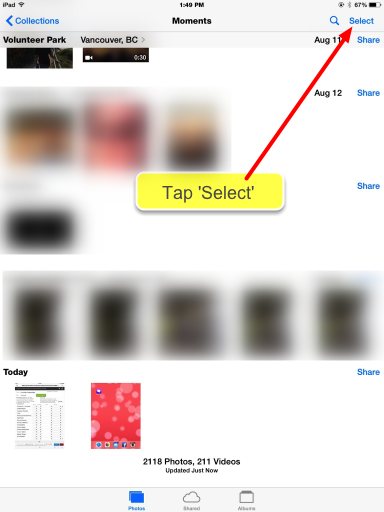
Select Multiple Screenshots

- When in Select Mode, tap on all the screenshots you want to send by email.
- Tap the Share icon at the top left
- Tap the Mail icon to create an email message with the selected screenshots.
Note that if you select too many screenshots, the Mail icon may not appear in the share panel. Select fewer screenshots and try again.
Compose Email

- Address the email
- Add a subject line
- Enter a description of the problem in the Screenshot
- Click Send.
If you are using Apple Mail in OS X Yosemite or newer, it is possible to mark up the image further using the annotation tools in Mail.


 August 24, 2015
August 24, 2015 


To be honest I was hoping there was a way to script this!! Very useful documentation for a normal user though!
Scripting would be awesome, but I don’t see it happening in iOS until Apple cedes more control over the operating system. We’d need something like AppleScript on iOS.